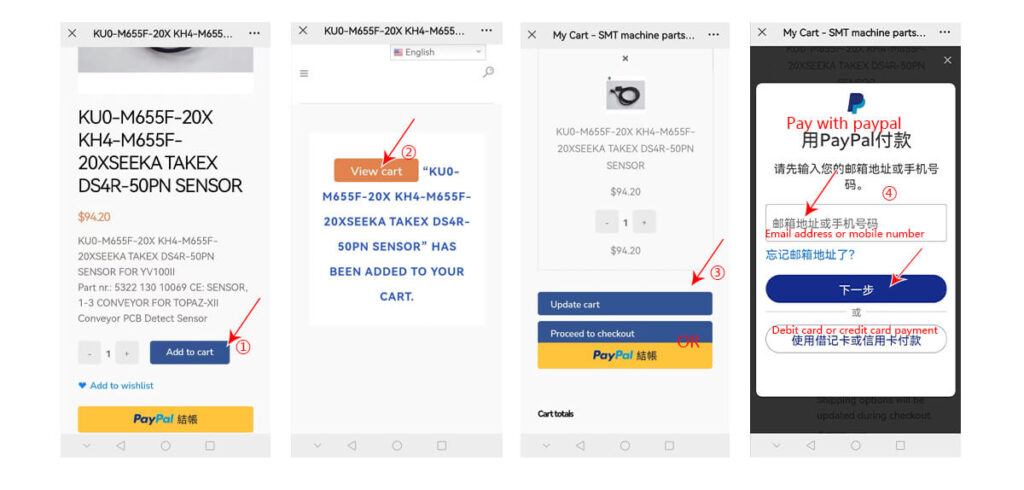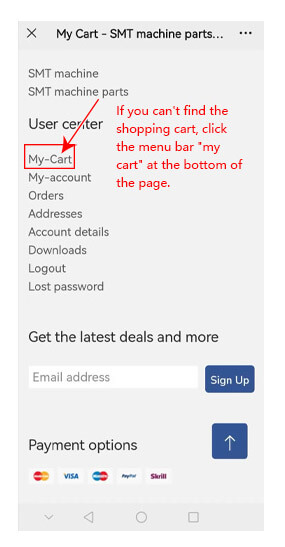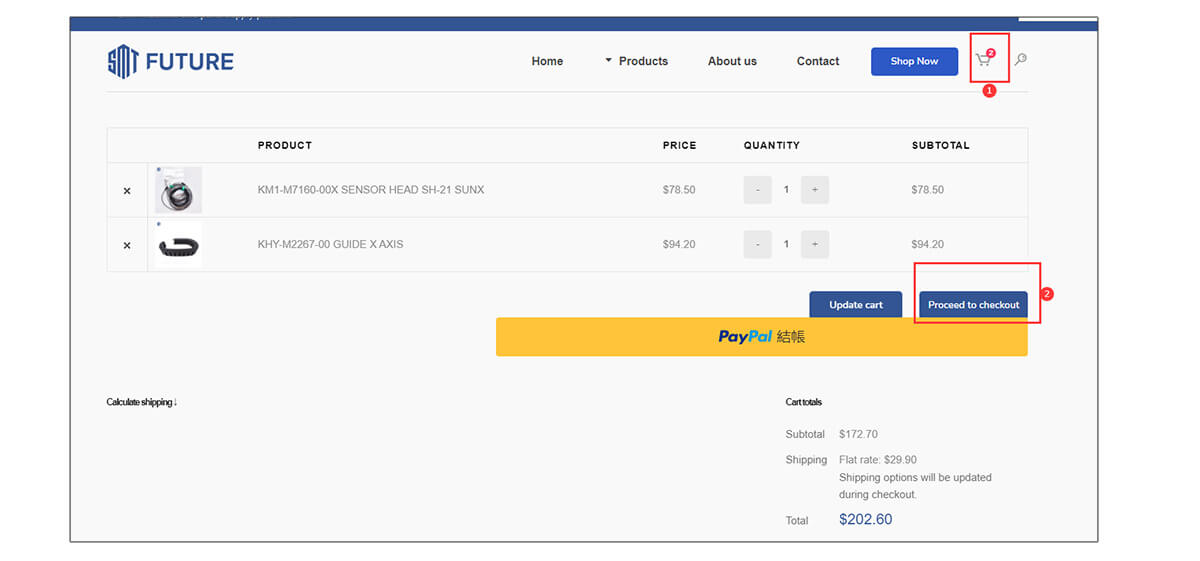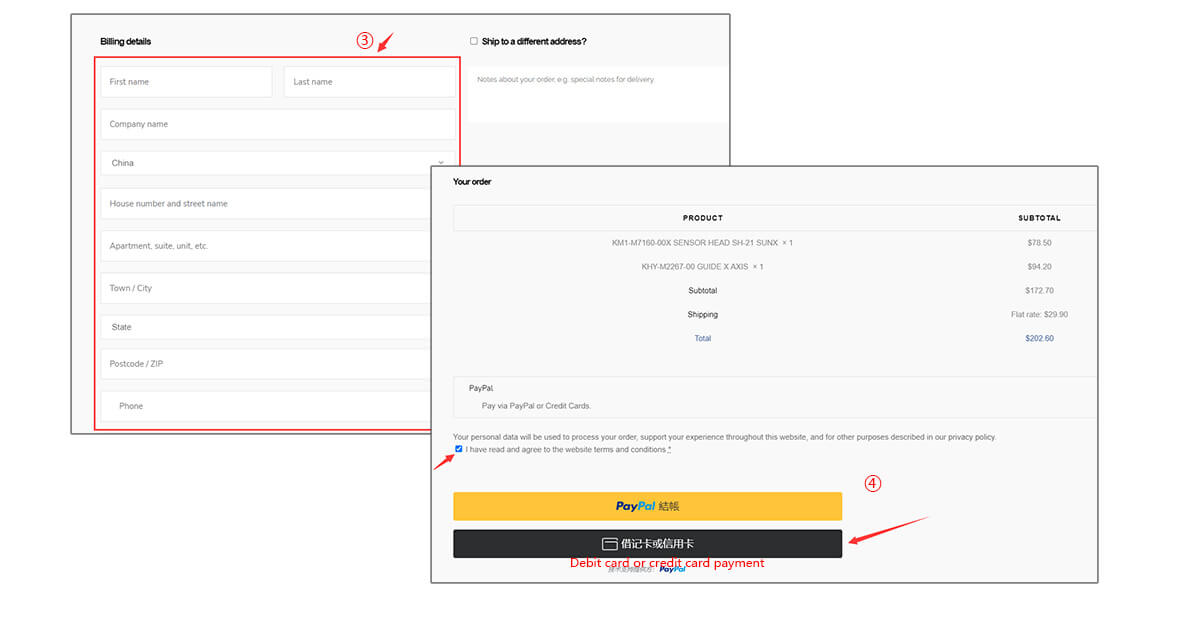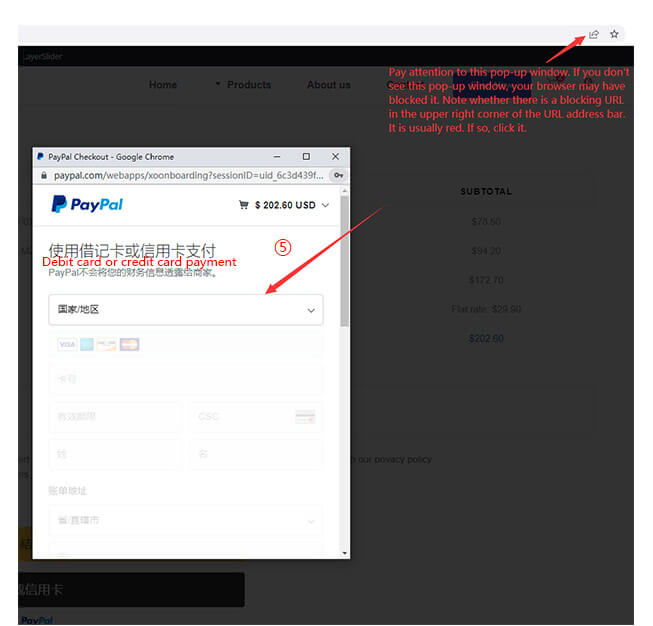1. Browse the product and click to view the product details page to be purchased;
2. Select the quantity and click to “add to cart” (you can also directly click PayPal to purchase);
3. Click to “view cart”;
4. Confirm the category, quantity and amount of purchased products. If the quantity is incorrect, you can click + increase or – decrease;
5. Click for settlement or PayPal checkout;
6. If you click to checkout the page, fill in the bill information, such as name, shipping address, etc., and confirm the order information again;
7. Drop down to the bottom and click payment option: PayPal or debit card or credit card payment;
8. The PayPal and card login or registration interface will pop up, and the payment will be completed according to the required operation.